Migrating from Uber Eats Manager to Ads Manager
Eligible Uber Eats Manager users can now create an Ads Manager account through a self-serve form, providing access to advanced targeting tools and centralized campaign management—ideal for those managing multiple locations.
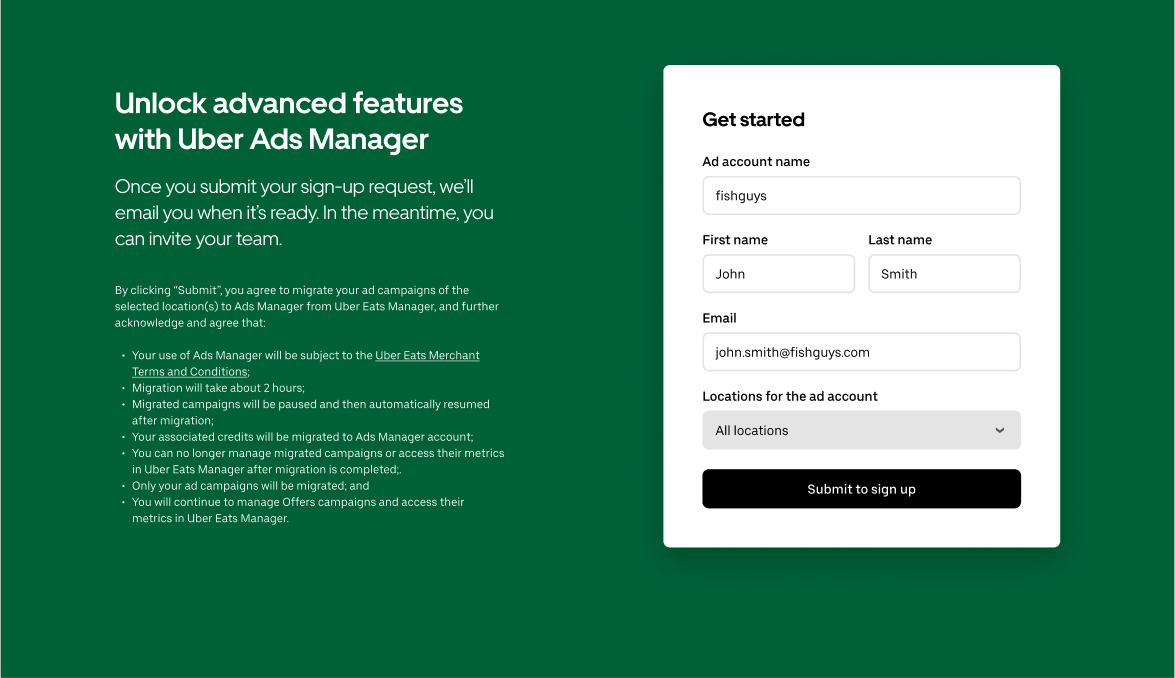
To set up your Ads Manager account:
Access the Form – your email and name will be auto-filled and can’t be changed.
Complete Required Info – Indicate if you’re a franchise, confirm or adjust the ad account name, and select which store locations to include (all are pre-selected by default).
Agree to Terms—Before submitting, you must confirm that ad credits will move to Ads Manager and accept the terms, including losing UEM Ads access, and migrating campaign data (only from after July 2023).
After submitting the form, you’ll get a confirmation message and an email once the migration is complete (usually within 2 hours). You can then invite teammates using suggested emails from your selected UEM locations or by entering custom emails.
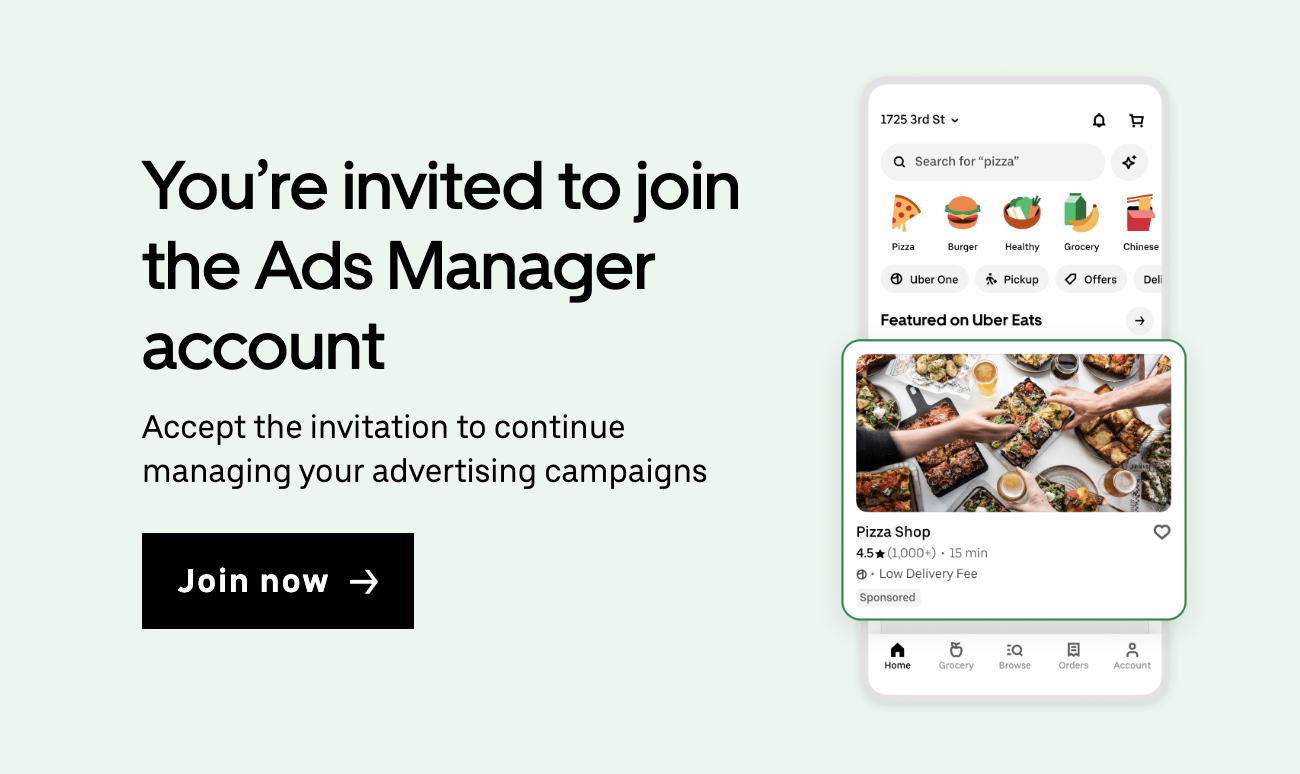
Note for Advertisers: Campaigns will move to Ads Manager automatically, but only data from after July 2023 will be available. Ad credits will be shared across selected locations.
UEM Ads access ends after migration, but you can request to switch back through support.
After I sign up for Ads Manager, can I still manage my ads in Uber Eats Manager? What changes will affect my team?
Once you switch to Ads Manager, you’ll only be able to view, edit, and create ad campaigns within Ads Manager. Your existing ad campaigns will be moved there and won’t be accessible in Uber Eats Manager.
We recommend inviting any team members who help manage your stores to join your Ads Manager account. Invited users will automatically receive access to manage campaigns across all locations in the ad account.
Team members who aren’t invited or haven’t accepted the invite can still create new campaigns in Uber Eats Manager, but they won’t be able to view or edit any campaigns that have been moved to Ads Manager.
What will happen to my current ad campaigns in Uber Eats Manager?
For the locations you select to move to Ads Manager, any ad campaign created in Uber Eats Manager after July 15, 2023 will automatically move to Ads Manager.
You’ll no longer be able to view campaign metrics and history for these campaigns in Uber Eats Manager.
What happens after I sign up?
Your ad campaign data and management will be moved from Uber Eats Manager to Ads Manager. We’ll email you more info on how to set up your account for Ads Manager.
This change will not affect your Offer campaign management, which will continue to be present in Uber Eats Manager.
How does billing work?
There is no change to how your ads are billed. Ads spend will continue to be deducted from your weekly payout. You can find more information in your weekly pay statement in Uber Eats Manager.
Can I invite more people to the account?
Yes, you can invite more users after signing up on Ads Manager. Simply navigate to the Account tab and select Users. Click Add user to invite additional users to your ad account.
Users will receive an email invitation to join your ad account. Once they accept the invite, they will be able to view, create and edit campaigns in your ad account.
What will happen to my credits?
Any outstanding credits on the stores you choose to move to Ads manager will be carried over to your newly created Ads manager ad account. These ad credits will be shared across all locations mapped to the account and will be used first to cover the cost of campaigns.
Who should I contact if I have issues?
For any issues or questions, please reach out to your Uber account representative or contact our support team at merchants@uber.com.
What happens to Offers?
This change will not affect your Offers Campaign Management, which will continue to be present in Uber Eats Manager. You will be able to view, create and edit your offers campaigns via Uber Eats Manager.
Can we help with anything else?